
Citrix Virtual Apps and Desktops
Citrix Virtual Apps and Desktops is a powerful solution that allows organizations to deliver secure, remote access to applications and desktops from any device, anywhere. It supports Windows, Linux, and web applications, enabling centralized management while enhancing security through features like multi-factor authentication and encryption. With high-definition performance powered by Citrix HDX technology, it ensures a seamless user experience, even in low-bandwidth environments. Supporting hybrid and multi-cloud deployments, it offers flexibility for IT strategies while reducing costs by centralizing updates and minimizing hardware needs. Ideal for boosting workforce productivity, Citrix keeps data secure by ensuring no local storage on endpoint devices.
Pros and Cons
- Enables secure remote access from any device
- Centralized management simplifies IT tasks
- Strong security features like encryption and multi-factor authentication
- Flexible deployment across on-premises, cloud, or hybrid environments
- Scalable for growing business needs.
- High cost for licensing and infrastructure.
- Complex setup and configuration.
- Performance depends on network quality.
Reviews
Jack Jones
I appreciate that Citrix lets me integrate email, Skype, and a virtual desktop all in one place—it’s very convenient. However, the virtual desktop can take a long time to load, and it often fails or requires a restart, which results in losing my work.
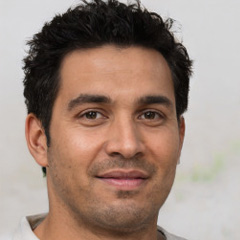
Jessica Wilson
Citrix DaaS simplifies desktop management, reduces on-premises IT costs, and supports remote work with its BYOD feature. However, some users face performance issues due to cloud provider infrastructure or data center location. Larger organizations may find the cost high, and occasional connectivity or configuration challenges can impact user experience.

Andrew Tye
Citrix Receiver offers a dependable solution for virtualized application delivery, optimizing workflows and enhancing the user experience. However, it does present challenges, including limited automation, complex setup, higher costs, and support issues.





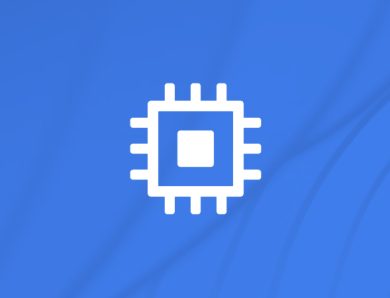





No Comment